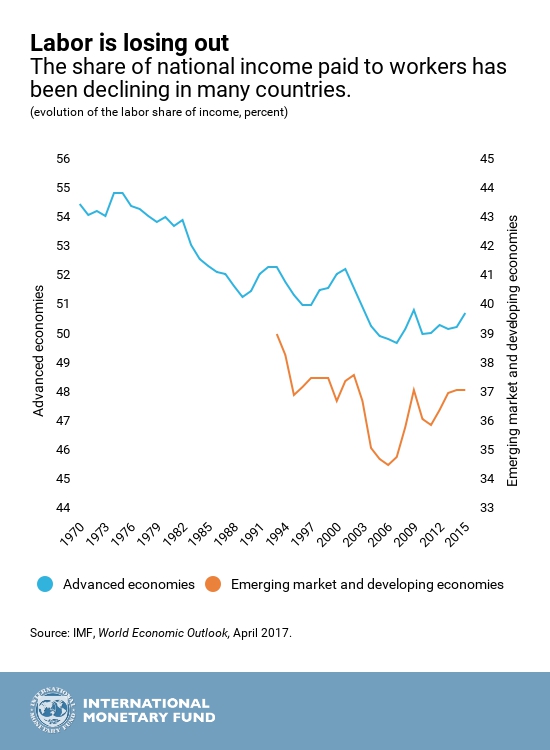So you have an amazing product and it’s time to create a killer landing page to sell it. Here’s how we did it.
Most landing pages for SaaS products tend to focus too much on highlighting what you get (the features) and not enough on what it will do for you (the benefits). Those that do highlight the benefits tend to go too far. There’s too much “marketing fluff” and you’re left walking away thinking “what the #$%^ does this product actually do?”.
A good landing page needs to highlight both your product’s benefits and its key features. It needs to do so concisely and using language that resonates with your target audience. So, where do you start?
Over a period of four months we created four new landing pages each marketing a different way in which Intercom can be used. We learnt a heck of a lot along the way. We thought we’d share our approach. Here goes.
1. The need: Focus on the job that needs to be done
We believe that some products are better defined by the job they do than the customers they serve. Customers come in all shapes and size, from all verticals and industries. The only thing in common is the job they need to get done.
The first thing you should do before writing a single line of copy is get an intimate understanding of the job people are hiring your product for. Know what creates demand for it and what people are searching for when looking for a product to hire for that job. Clay Christensen refers to this as job-based marketing and clearly explains the concept using a real-world case study in this short four minute video. Watch it–trust me, it’s worth it.
How we identified the jobs people hire Intercom for
With the Jobs-To-Be-Done approach in mind, we engaged the good guys over at The Rewired Group to understand what these jobs were for Intercom. The process involved interviewing a mix of active, inactive, lost, and trial customers. We then meticulously studied and debated the conversations we had with each of them to truly boil down what is was that they each “hired” Intercom to do. We ended up with four distinct jobs:
2. The messaging: Create some guidelines
Next up we created a messaging guide for each job – a job–a document that serves as the basis for piecing together the content on the landing page for each job.
It’s just a simple template that we collaborate on together in Google Docs, answering the following questions:

3. SEO: Optimize your page for organic search
Your landing page is going to be useless if your target audience can’t find it. When people are looking for products to hire for a job they need done, unless they have a clear product in mind they’ll search for one using a few keywords. Identifying and focusing on those keywords in your page URL and copy is one simple tactic to improving your page’s organic rank in search engines such as Google.
There’s much more to it than that and there are loads of best practices for, and guides to, SEO. We recommend this one from experts in inbound marketing Moz, The Beginner’s Guide to SEO.
4. The hero: Illustrate how your product gets the job done
8 seconds. According to some, that’s all the time you have to capture a visitor’s attention. So it’s critical that the first thing a visitor sees on your landing page makes it clear that your product can do the job they need done. We call this the hero illustration and it has two main parts.
Firstly, we start by asking a question that addresses the problem that drove the visitor to search for a solution. Accompanying the question is an illustration that aims to be both visually appealing and add context to further help drive the concept home. Here’s what we came up with for our landing page for the Support job.
Next we present the solution. Again, the headline here is accompanied by an illustration, building on illustration that builds upon the concept introduced with the first illustration. Lastly, illustration and a short description describes describing the job and how Intercom can help get it done.
With only a handful of seconds to make an impact, your copy must be punchy and the illustration needs to be simple to understand. We also make use of parallax to encourage people to scroll and help convey the story we’re trying to tell.
You can see these in action on our customer intelligence, customer feedback, and customer support landing pages.
5. The video: Show how it works
“Show, don’t Tell” is particularly crucial when marketing novel software. It’s a much more efficient way to communicate what a new product does than relying purely on text or a bulleted list of features. People are far more likely to click a play button than they are to read a paragraph of text. That’s because humans are inherently lazy and would much rather be spoon fed an idea than have to read it themselves. So we always include a video in each landing page that our landing pages that both shows and tells you how Intercom can help you get
that specific job done.We aim to keep our videos
a specific job done, in under two minutes (or as close to two minutes as we can
get) Why? According to video experts Wistia, shorter videos are better for getting people to watch the whole thing. We trust them. get). Here’s an example of the video we created for our customer feedback landing page:
Creating product videos is often considered too hard or time consuming. It’s not. Our resident video expert Ruairi put together this great guide to help you get started.
6. The sticky nav: Make it easy to find key information
It’s no secret that our landing pages are long. You’ve probably heard the myth that “long pages don’t sell” and it’s much better to have short pages that don’t require scrolling. If your content is not engaging, that’s probably true. But, if your content is engaging, then I guarantee you people will scroll. Check out Unbounce’s post, Size Matters: The Long and Short of Conversion Marketing, if you need more convincing.
On each of our landing pages once you scroll past the hero section we introduce a “sticky-nav”–a navigation bar that sticks to the top of the browser window as you scroll down the page. It provides quick access to jump to key sections of the page–overview, features, and pricing– and an ever present call-to-action to sign up.
7. The overview: Tell people what they can do
Now you’ve piqued your audiences’ interest you need to back up your claims. For us, this meant breaking down the job into easily digestible chunks. These “sub-jobs” make up the “Overview” section of each landing page.
We took different approaches to this section for each of the jobs. On the customer intelligence page, we highlighted key questions about customers that personas across your business would likely want answers to. Alongside each question we made use of a looping video to show how easy it was to answer those questions using Intercom. Each video starts playing automatically once you reach that section of the page.
On the customer engagement page we instead showed the different types of in-app and email messages you could send throughout the different phases of the customer lifecycle. Again, we made use of looping videos to show what those messages could look like inside your web or mobile app.
8. The features: Explain how they’re able to do it
In order to do the things you’ve just claimed, your product needs certain features. People don’t need every feature your product offers, they just need to know about the one’s that matter most for the job they’re looking to hire your product for. With this in mind, the Features section of our landing pages is broken into two parts.
The ‘key features’ are the must-haves. The features that are essential for your product to get the job done and in some cases differentiate you from your competitors. We clearly state what these are and give them more real-estate on the page.

Then there are the “table stakes”, features that aren’t core to getting the job done, but become important when stacking your product up against competitors. We designed this section as a grid to make it both easy to scan and look like a checklist.

9. Highlight key customers to establish credibility
It’s incredibly important, especially if your product is new, to establish credibility with visitors. Surfacing some of your most recognizable customers is a quick way to do this. We do this on each landing page in a couple of ways.
Right beneath the hero section of each page we display the logos of customers that are both recognizable and are likely to resonate with our target audience.
Logos show visitors that there are real businesses using your product, but ultimately, people relate to people. A photo of a customer is generally more engaging than a logo. That’s why on each landing page you’ll find a featured customer–an actual picture of the customer accompanied by a quote highlighting the benefits they’ve seen using Intercom for the particular job.
10. Tell people what it costs
A key question people want answered is, “can I afford this?”. You should make it easy for them to find an answer.
On each of our landing pages, with the exception of our free package of course, we have a pricing section where you can quickly understand how much Intercom will cost for that particular job.
11. Make it easy for people to sign up
This one’s simple. If you don’t make it dead clear how they can try your product, they won’t. That’s why we include multiple call-to-actions throughout the page.
There’s one right beneath the hero section for people who are convinced straight away, have been referred by someone who’s done the selling for you, or repeat visitors ready to pull the trigger. There’s another one near the bottom of the page and an ever present one in the “sticky nav” that follows you as you scroll down the page.
Placement is just one thing to think about, the other is copy. LeadPages have a great post on landing page trends that covers this topic in detail. Check out Trend #7: Using a Desired Action for Button Copy for more advice and examples.
12. Measure, test, and iterate
What’s a good conversion rate? There’s no straight answer. It varies based on the type of landing page, industry, and product. For example, a landing page for a free screenshot utility is more likely than not to convert at a lot higher rate than a paid solution for email marketing. There’s no hard and fast rule, but one thing is certain, there’s always room to improve your conversion rate. Fortunately there are a bunch of great tools available to help you understand what’s working, what’s not, and experiment with new things.
Here are a few things we recommend trying:
Track traffic and goal conversion with Google Analytics
This one’s a no-brainer. Implement it before you put your page live, so you can track visits, page views, goal conversion, and more. Did I mention it’s free?
See how visitors are interacting with your page with Inspectlet
Using Inspectlet’s heatmaps feature, we can see what people are clicking on or likely to be reading. We also use the scroll heatmaps feature to see how deeply visitors scroll down our long pages. You can see in the scroll heatmap for our landing page for the Learn job below that 50% are making it to at least the middle of the page. Considering the length of our pages this is a good sign (to us at least) that our content is engaging.
In instances where we notice that customers aren’t scrolling on new landing pages we’ve launched, our Marketing and Research teams have gotten together to iterate the page design which we continue to monitor using Inspectlet’s scroll tracking.
Conduct some research with UserTesting.com
Usertesting.com allows you to capture videos of real people talking out loud as they use your product, whether it’s a website, a mobile app or even a prototype. You can ask these people questions or set them tasks to complete.
One of the huge strengths of usertesting.com’s product is its video editing capabilities which are optimised specifically for research purposes: you can quickly annotate the videos of your users and make a highlight reel of e.g. five users explaining your pricing page. These videos will help you pinpoint any areas of user confusion with your site, or usability issues. You can then share the video clips with stakeholders in your company via a simple link and convince them of what needs to be changed.
Test your hypotheses with Optimizely
In addition to the learnings you’ll discover through using the tools above, you’ll likely have some hypotheses of your own that you should test. Enter Optimizely. Whether it’s a simple change such as a different color or copy on a call-to-action button or something more drastic, Optimizely makes it incredibly easy.
One test we recently performed was removing an entire section from one of our landing pages – the grid of feature icons from our customer engagement landing page. Our hypothesis was that considering the long length of the page, we could forgo some of the content and convert at a higher rate. We were wrong, the original won. Lesson learned.
We’re still learning
Building a landing page is not easy. And building four in four months is not without its challenges. But if approached methodically it can be done efficiently and still produce results. It’s early days, but we’re seeing conversion rates (visit > email signup) of ~5% across each page. Considering the nature of our product we think this is a good baseline to improve upon.
We’re still learning – whether learning–whether it be direct feedback via usertesting.com, conclusive experiments with Optimizely, or just how to explain each job better. Chances are that our landing pages will look different in a few months.
That’s enough from us. What’s worked for you?
You're reading 12 Steps to Creating Landing Pages That Convert, a post from the Intercom Blog.
Intercom is the easiest way to see and talk to your users. With live user intelligence, product, marketing, and customer success teams can send relevant messages that
start conversations and create personalized experiences.
The post 12 Steps to Creating Landing Pages That Convert appeared first on Inside Intercom.